What is Redirect and How to Redirect Page in Django
A redirect is a HTTP response that instructs the client's web browser to navigate to a different URL. Redirects are commonly used to direct users to a new page after performing a certain action, such as submitting a form, logging in, or logging out.
Import the
redirectshortcut: Import theredirectfunction fromdjango.shortcutsat the top of your views file.from django.shortcuts import redirectUse the
redirectfunction: Call theredirectfunction with the desired URL as its argument. This URL can be a URL pattern name, a relative URL, or an absolute URL.from django.shortcuts import redirect def my_view(request): # Perform some action... return redirect('new_page') # Redirect to a URL pattern name # return redirect('/new-page/') # Redirect to a relative URL # return redirect('https://example.com/') # Redirect to an absolute URLMap the URL pattern: Ensure that the target URL you're redirecting to is mapped to a view in your URLconf (
urls.py).from django.urls import path from .views import new_page_view urlpatterns = [ path('new-page/', new_page_view, name='new_page'), # Other URL patterns... ]
What is HTML Action URL in Django
In Django, an HTML action URL refers to the URL to which a form submission will be sent when the form is submitted by the user.
In HTML forms, the action attribute specifies the URL where the form data should be submitted. When the user submits the form, the browser sends a HTTP POST request to this URL, along with the form data.
<form method="post" action="{% url 'submit_form' %}">
{% csrf_token %}
<!-- Form fields go here -->
<button type="submit">Submit</button>
</form>
The
actionattribute of the form specifies{% url 'submit_form' %}, which generates the URL for the view namedsubmit_form. This URL is determined by the URL pattern defined in yoururls.py.The
{% csrf_token %}template tag is included inside the form to add a CSRF token, which is a security measure to protect against Cross-Site Request Forgery (CSRF) attacks.
#urls.py
from django.urls import path
from .views import submit_form_view
urlpatterns = [
path('submit-form/', submit_form_view, name='submit_form'),
# Other URL patterns...
]
#views.py
from django.shortcuts import render
def submit_form_view(request):
if request.method == 'POST':
# Process form submission
# Retrieve form data from request.POST
# Perform necessary actions
return render(request, 'success.html') # Render success page
else:
return render(request, 'form.html') # Render form page
When the form is submitted, the browser will send a POST request to the URL specified in the form's action attribute (/submit-form/ in this example). Django will then route this request to the submit_form_view function, where you can process the form data and return an appropriate response.
FORM in Django
Define a Form Class:
# forms.py from django import forms class MyForm(forms.Form): name = forms.CharField(max_length=100) email = forms.EmailField()Render the Form in a Template:
# views.py from django.shortcuts import render from .forms import MyForm def my_view(request): form = MyForm() return render(request, 'my_template.html', {'form': form})<!-- my_template.html --> <form method="post"> {% csrf_token %} {{ form.as_p }} <button type="submit">Submit</button> </form>Handle Form Submission:
# views.py from django.shortcuts import render, redirect from .forms import MyForm def my_view(request): if request.method == 'POST': form = MyForm(request.POST) if form.is_valid(): # Process form data name = form.cleaned_data['name'] email = form.cleaned_data['email'] # Perform necessary actions (e.g., save to database) return redirect('success_page') # Redirect to success page else: form = MyForm() return render(request, 'my_template.html', {'form': form})Map URL to View: Ensure that the URL pattern for the view is defined in your
urls.pyfile.# urls.py from django.urls import path from .views import my_view urlpatterns = [ path('my-form/', views.my_view, name='my_form'), # Other URL patterns... ]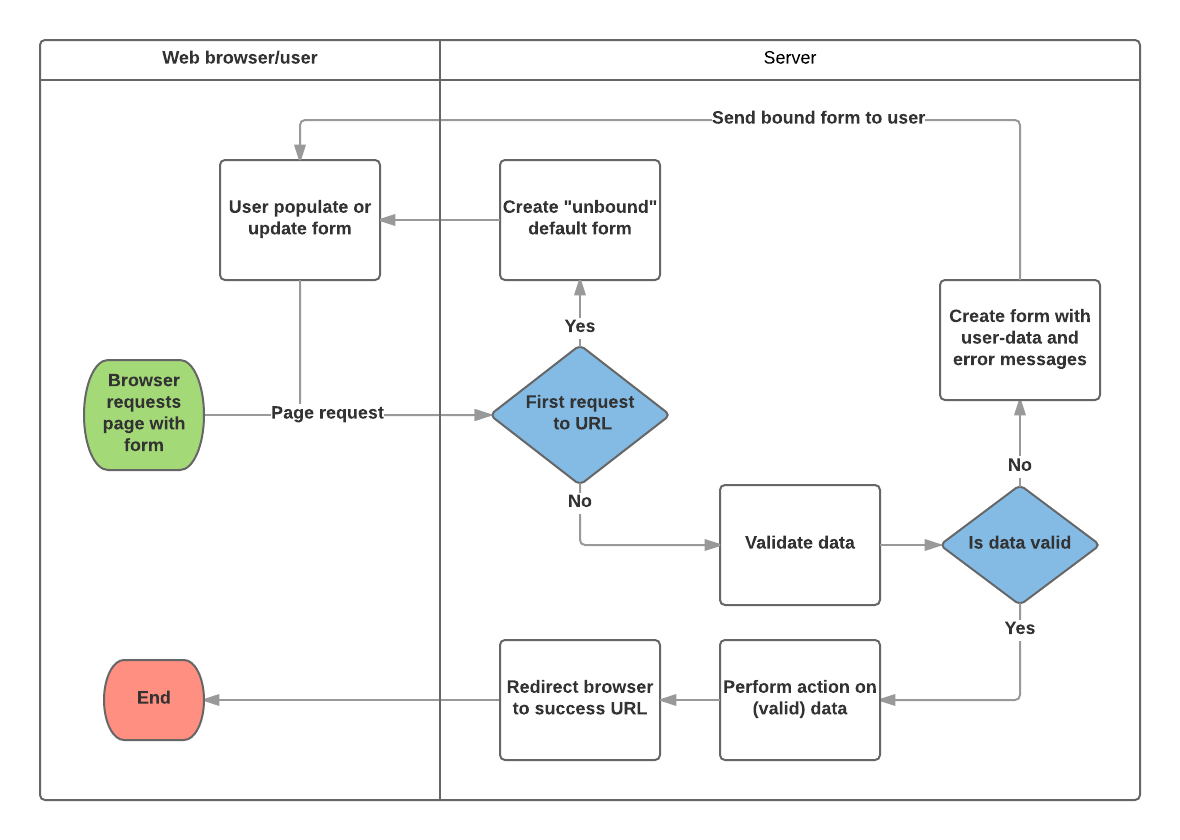
What is model and How to Create a Model in Django
In Django, a model is a Python class that represents a database table. Models define the structure and behavior of data stored in a database. Each model class corresponds to a table in the database, and each attribute of the model class represents a field in that table.
Create a new Django app:
python manage.py startapp myappDefine the model: In the
models.pyfile of your newly created app (myapp/models.py), define your model class.# myapp/models.py from django.db import models class Post(models.Model): title = models.CharField(max_length=100) content = models.TextField() published_at = models.DateTimeField(auto_now_add=True) def __str__(self): return self.titleRegister the app: Open the
settings.pyfile of your main Django project (settings.py) and add your app (myapp) to theINSTALLED_APPSlist.# settings.py INSTALLED_APPS = [ ... 'myapp', ]Run migrations: Run the following command to create database tables for your models:
python manage.py makemigrations python manage.py migrateCreate a class for customizing the admin interface: In your
admin.pyfile within your app directory (myapp/admin.py), create a class that inherits fromadmin.ModelAdmin. This class will be used to customize the display of your model in the Django admin interface.# myapp/admin.py from django.contrib import admin from .models import Post class PostAdmin(admin.ModelAdmin): list_display = ('title', 'content', 'published_at') # Specify fields to display in list view # Register the model with the custom admin interface admin.site.register(Post, PostAdmin)Run the development server and Access the admin interface: Open a web browser and navigate to
http://127.0.0.1:8000/admin/. Log in with the superuser credentials you created earlier.
Get Data from Table in Django
you can retrieve data from a database table using model queries. The objects.all() method fetches all records from the specified model's database table. You can then pass this data to a template for display.
Retrieve Data from a Table using
objects.all(# views.py from django.shortcuts import render from .models import YourModel def your_view(request): data = YourModel.objects.all() # data_asc = YourModel.objects.all().order_by('field_name') # Ascending order # data_desc = YourModel.objects.all().order_by('-field_name') # Descending order # imited_data = YourModel.objects.all()[:10] # Limiting to 10 results return render(request, 'your_template.html', {'data': data})Displaying Data in Template:
<!-- your_template.html --> <ul> {% for item in data %} <li>{{ item.field_name }}</li> {% endfor %} </ul>Here:
datais the queryset containing multiple objects retrieved from the database usingobjects.all()itemis a temporary variable used in the for loop to iterate over each object in thedataqueryset.{{ item.field_name }}refers to accessing the value of thefield_nameattribute of each individual object (item) in the queryset.

